Add a keyboard shortcut to a Builder extension
January 17, 2012
To set up a keyboard shortcut to a ColdFusion Builder extension:
- Use the extension at least once.
- Open Preferences > General > Keys
- In the 'type filter text' field type part of the extension name
- Select the extension
- Enter a binding. Click on 'Apply'.
So far I have found this works with extensions that open a view. I find it quite useful for Codey.
I've always liked how flexible Eclipse is with its keyboard shortcuts. Two of my customized favorites are command-shift-Z (control-shift-Z) for a quick view of the navigator and command-shift-A (control-shift-A) for the MXUnit view (good for making reds go green).
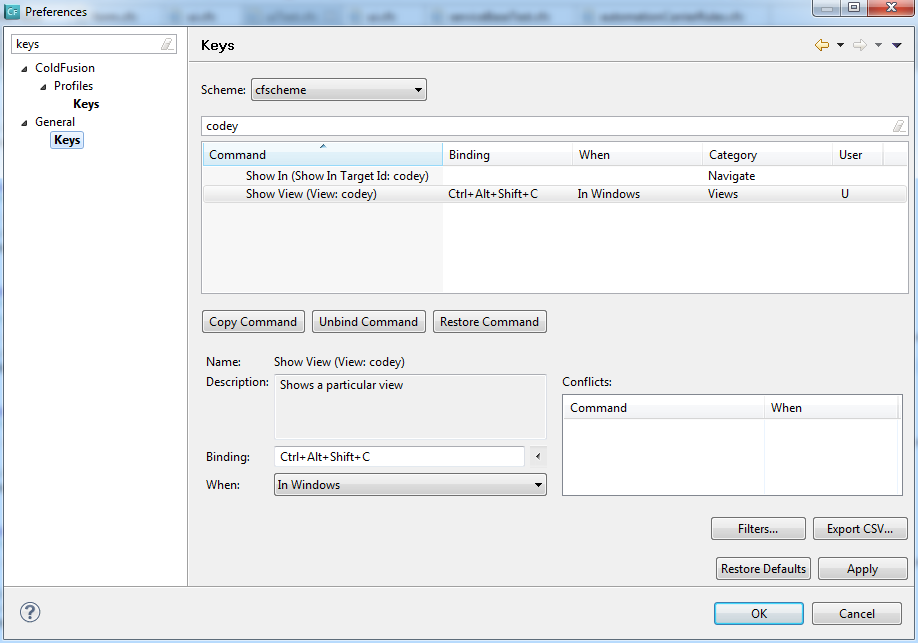
No Comments
Some comments have been lost over the years due to moving hosts.